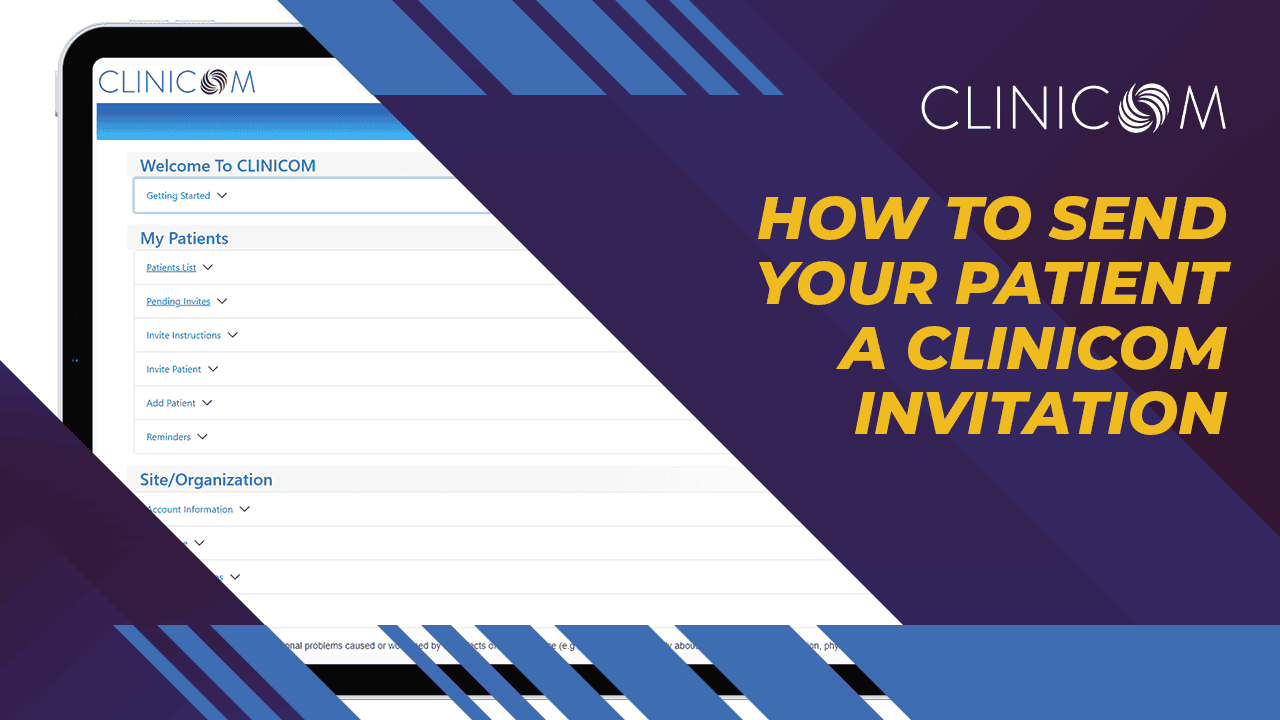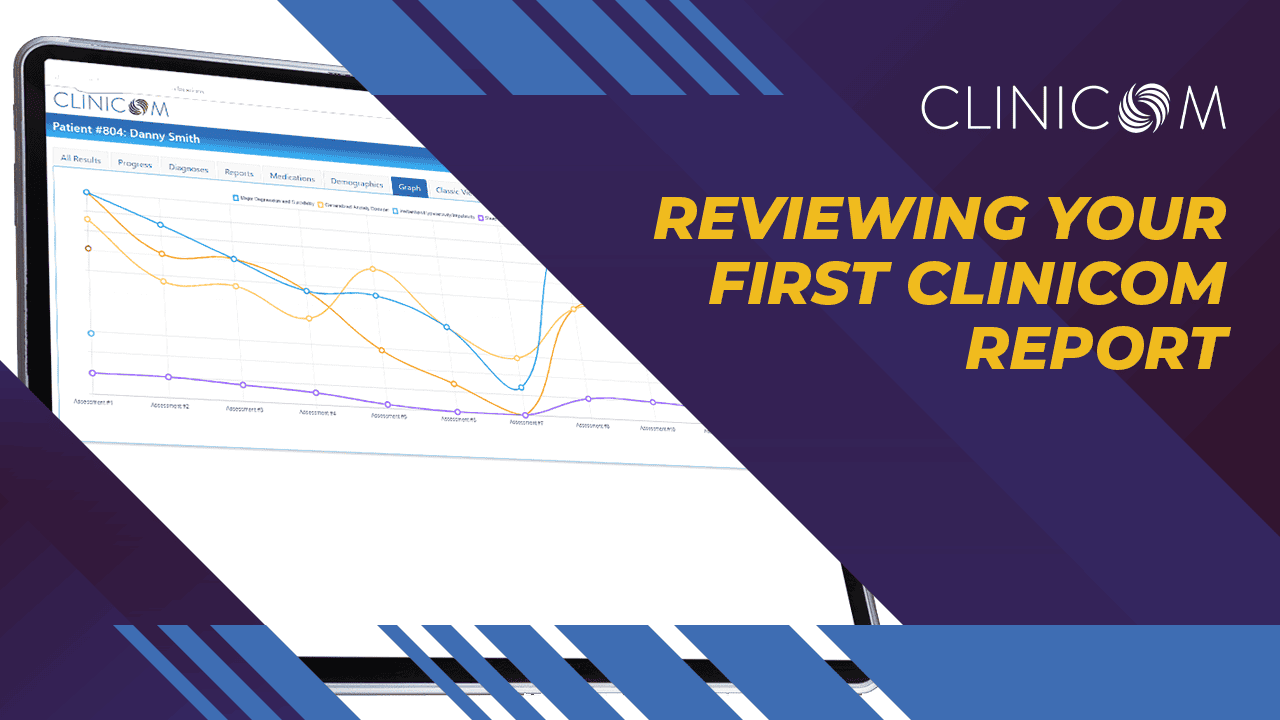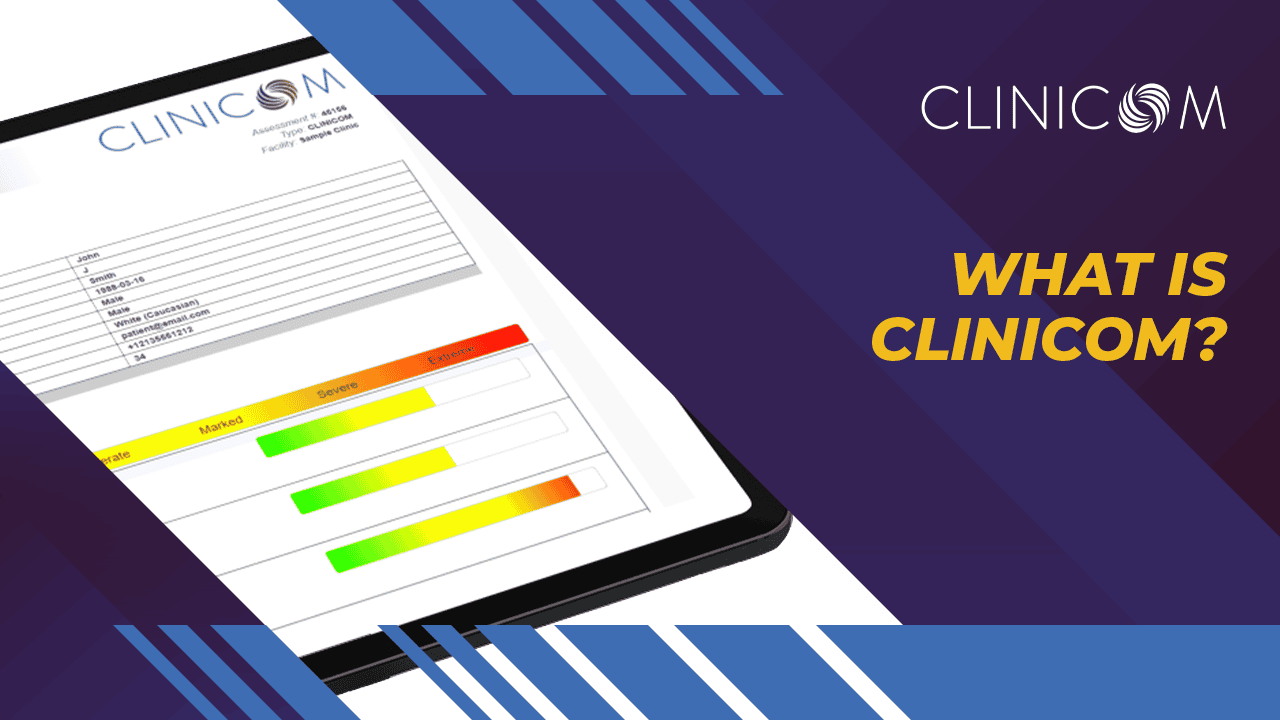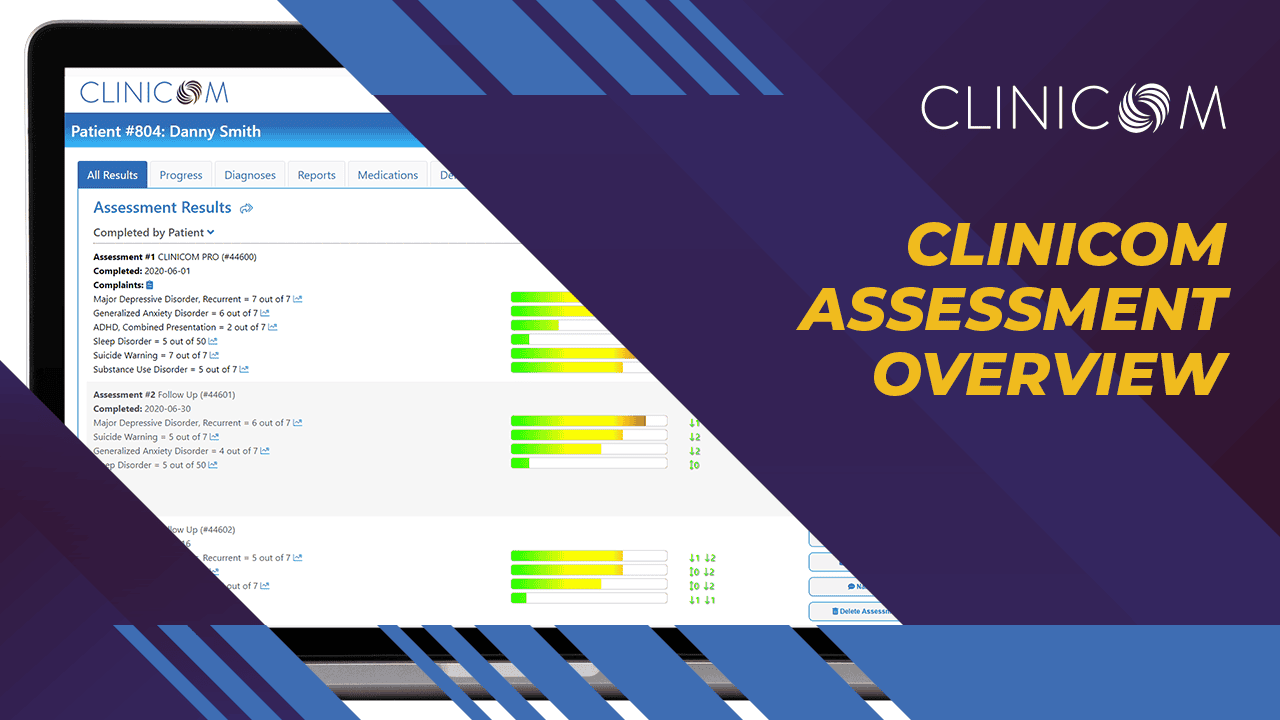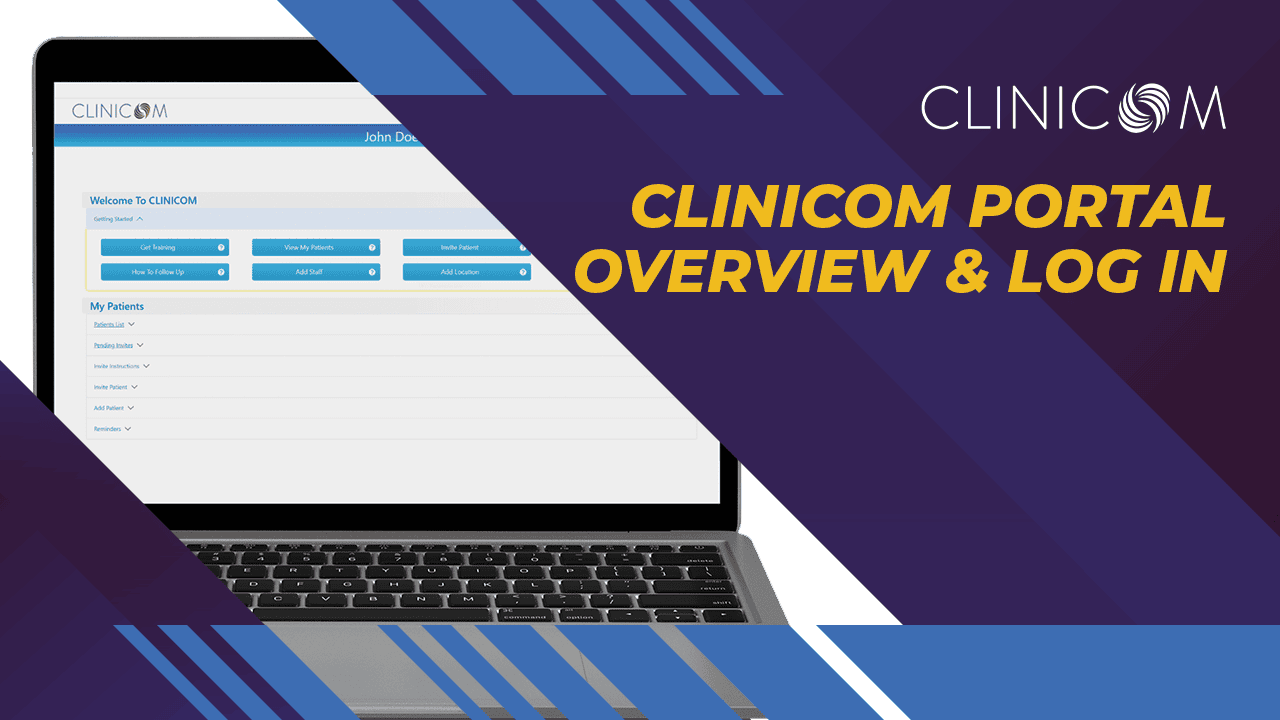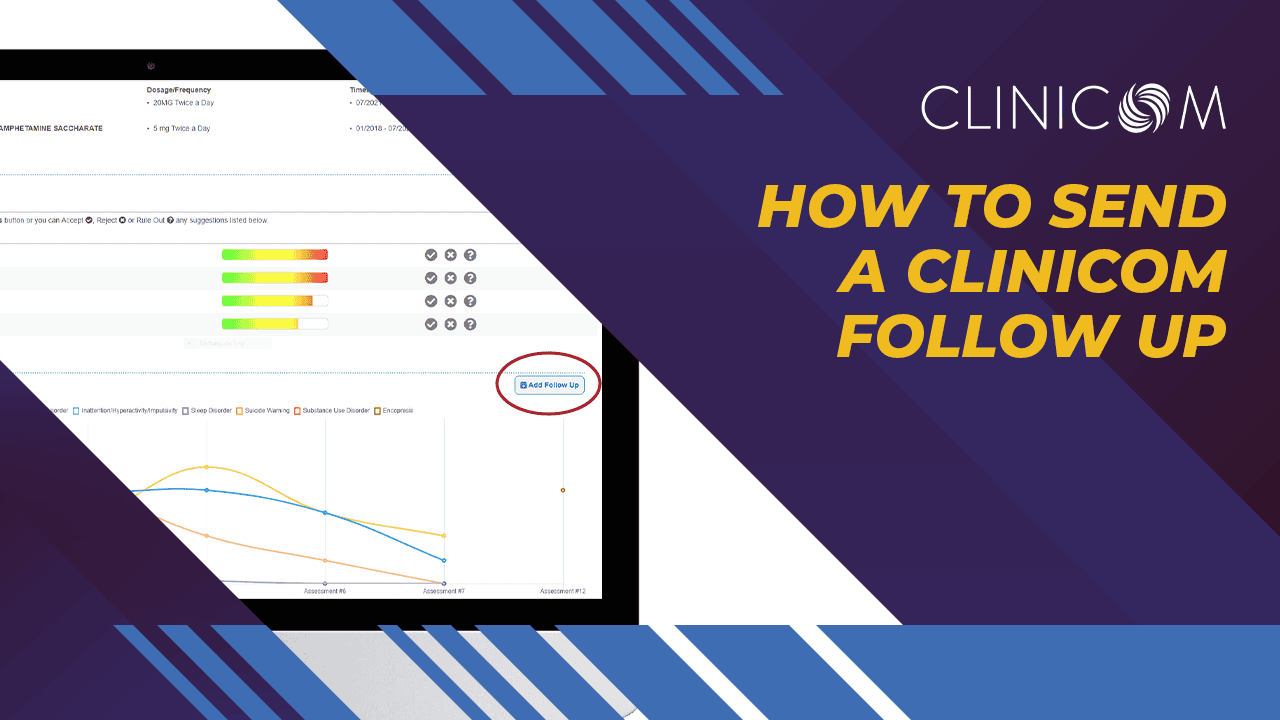Sending the Patient Invitation
Transcript: Sending the Patient Invitation
When you send an assessment invitation to a patient, you’re not just giving them a place to fill out information. In so many ways, the invitation is a new begging on their treatment journey to discuss what they are feeling and experiencing. It could quite literally be a lifeline that you are providing the patient to tell their story. Clinicom provides health equity for all as it always provides a comprehensive assessment of patients regardless of Age, Sex, or Race.
The First Step in most Patients Journey is the “Invite Patient” Button.
This allows the Clinician to send the appropriate assessment.
- First click on Invite Patient.
- Then select the correct assessment type.
- Then select the method to send the invite, Text message, Email or Both. We highly recommend sending to both to ensure multiple opportunities to connect for the patients convenience.
- Enter the patients/guardians cell phone number and email address.
- Hit send.
Now you have successfully sent out a Clinicom!