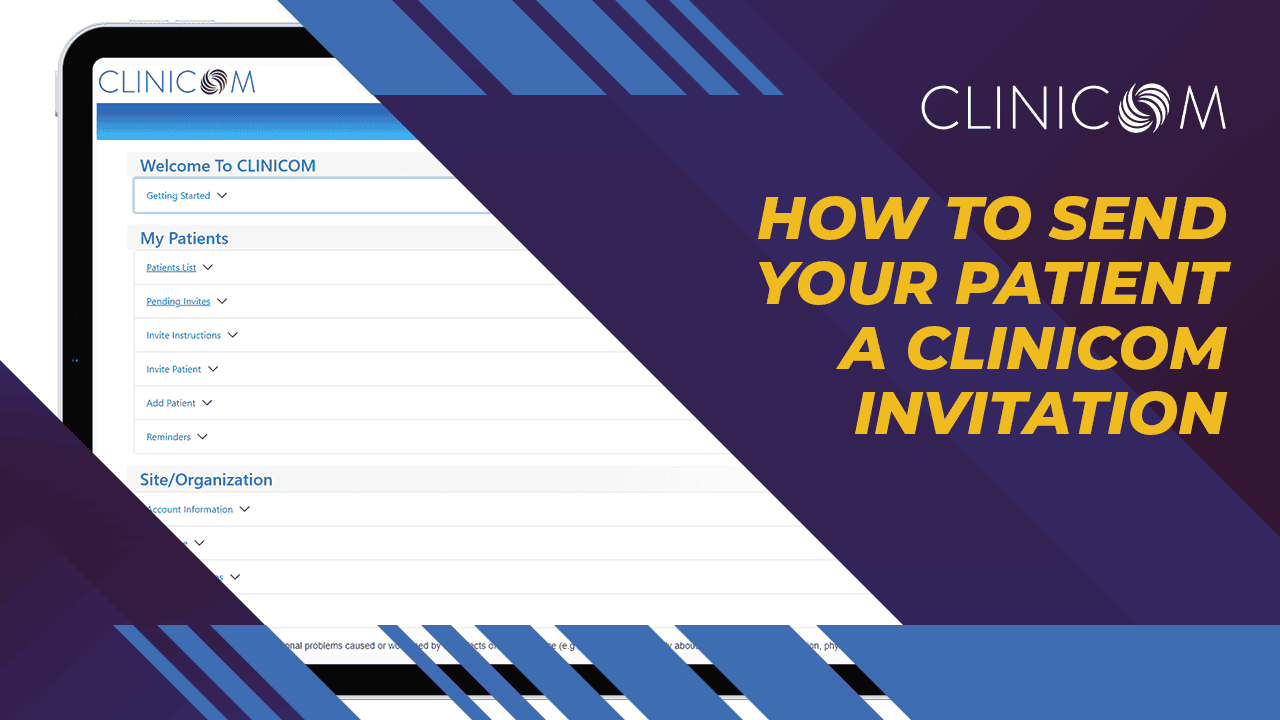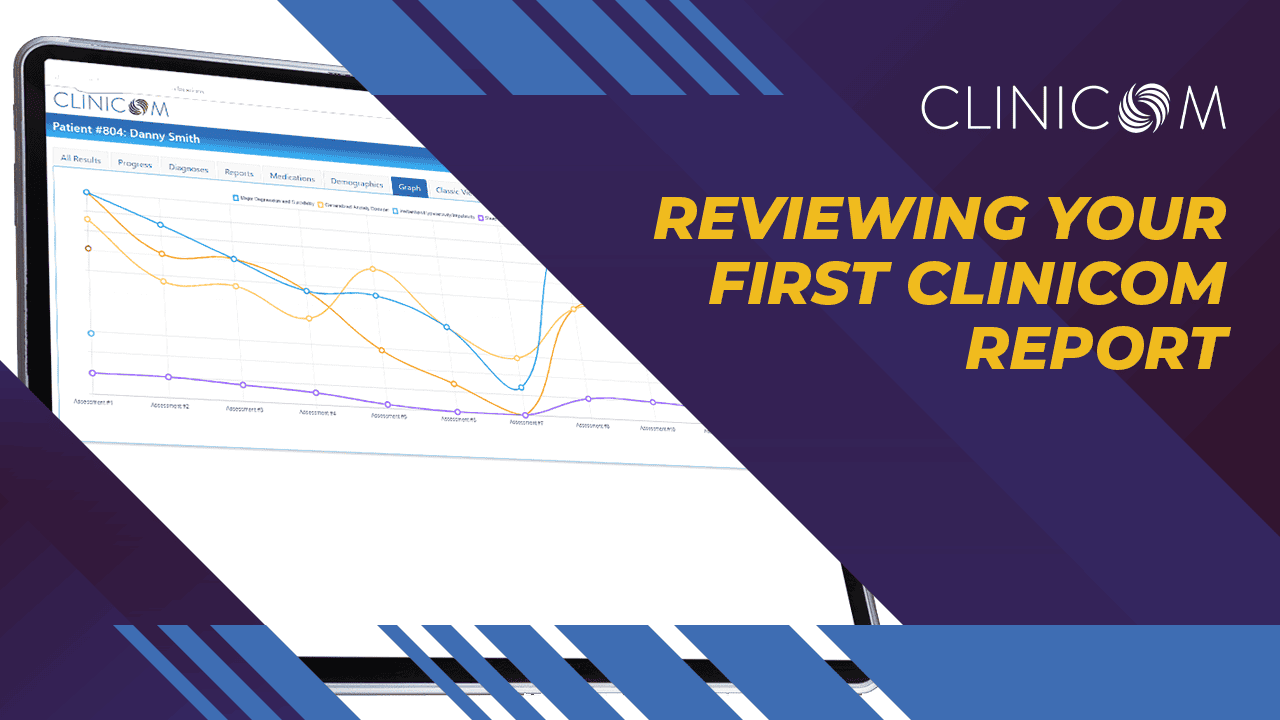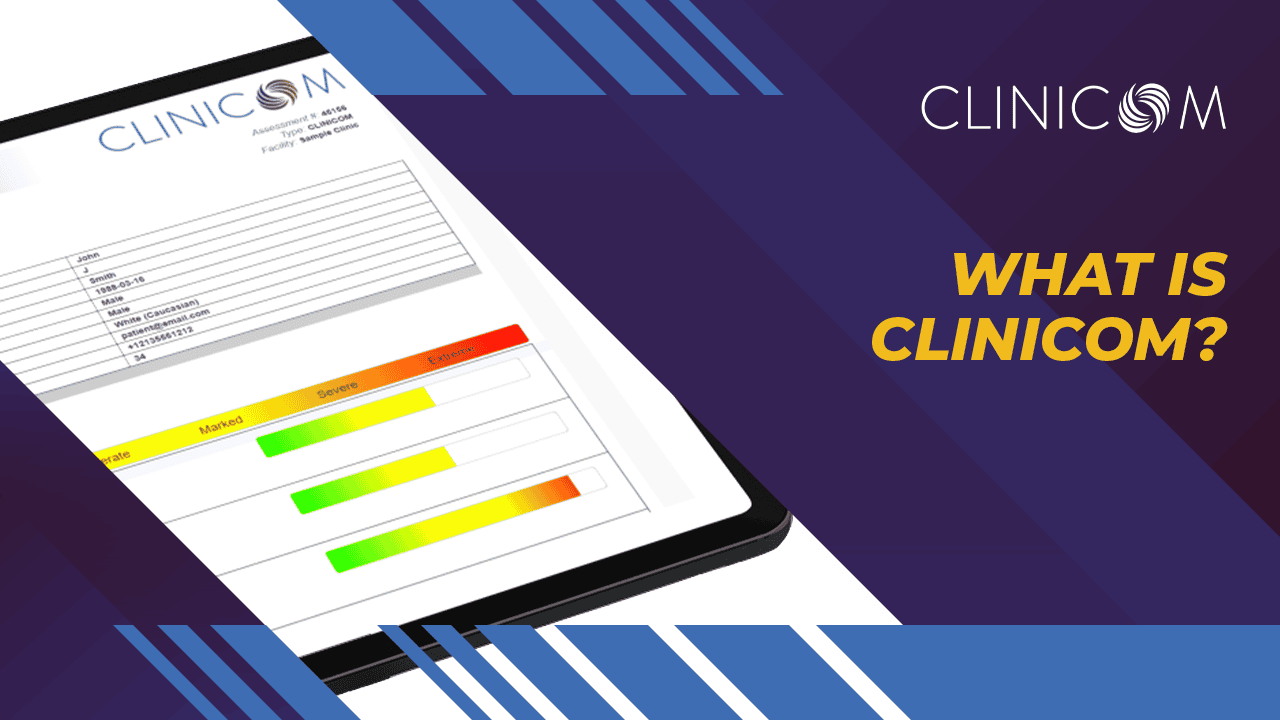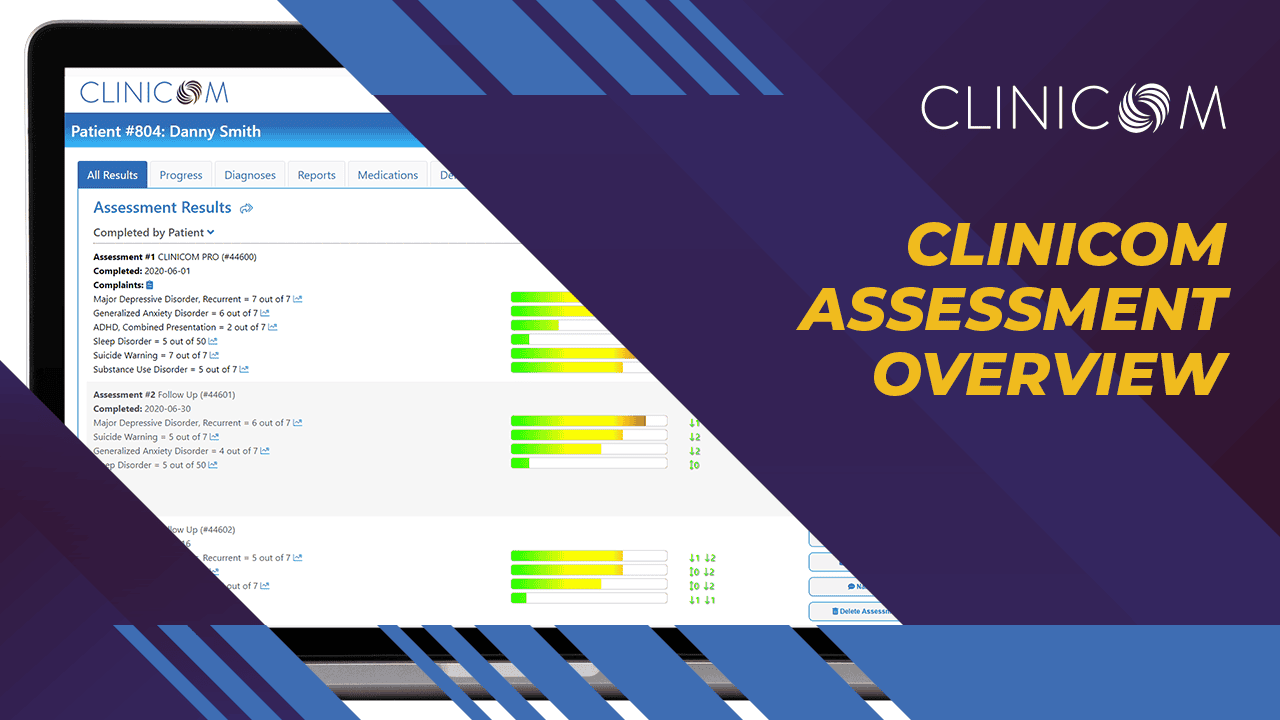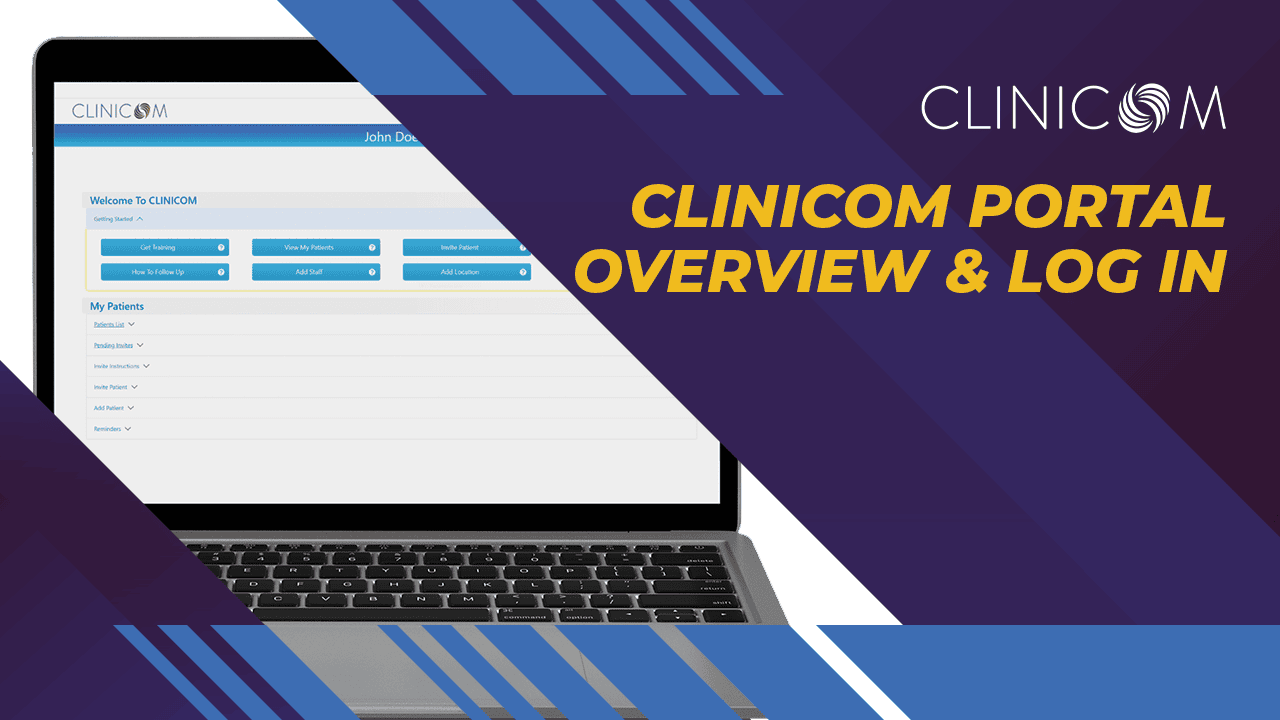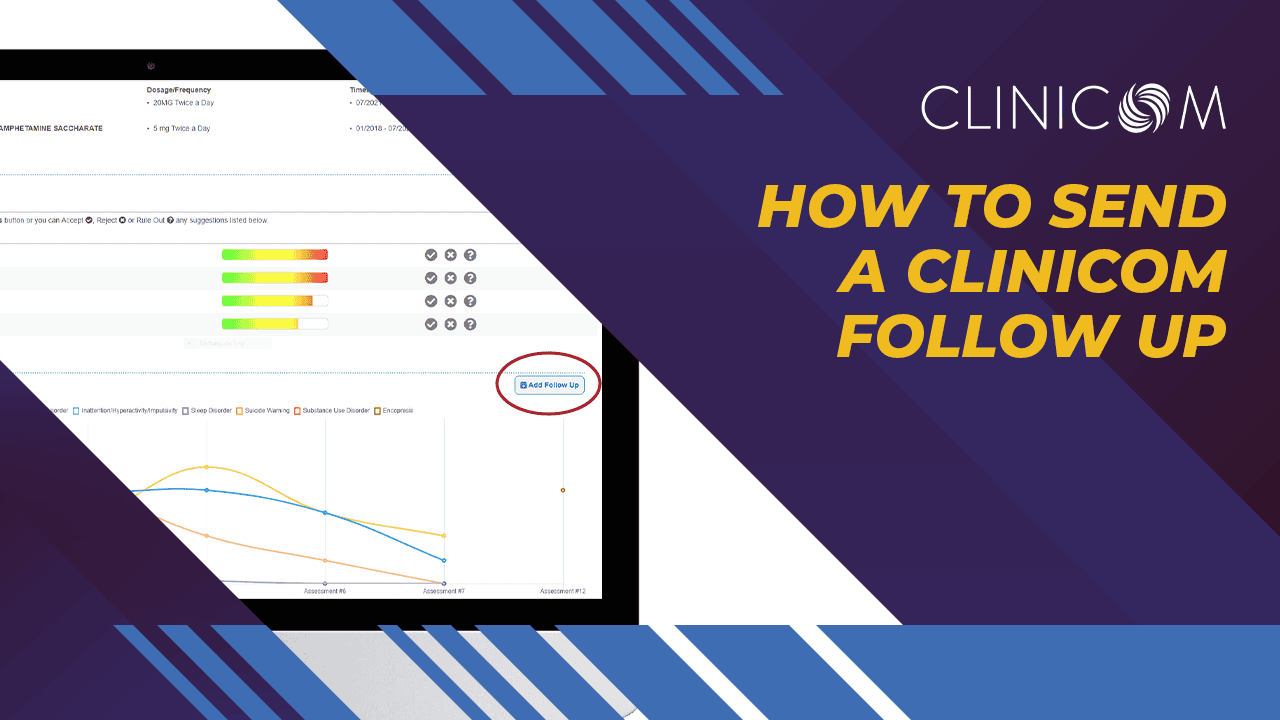How to Send a Clinicom Follow up
Clinicom Follow Up Assessments (using the Auto Suggested follow up)
By default, when a clinician accepts or adds a diagnosis within the system for a patient. The system learns what conditions the clinician wants to focus on and auto-suggest relevant assessments under the suggested assessments tab from our library in the follow up builder user interface to save the clinician time in creating the appropriate follow up. Clinicom will suggest to the clinician appropriate follow-up assessments that will correspond to the clinician accepted diagnosis to send for follow-up visits with the patient. These auto suggestions are uniquely formulated for each patient and will vary depending on their accepted diagnosis and previous assessments. The clinician retains final control on what follow up assessments are sent to the patient and can edit, modify, remove or add to these suggestions. This feature simply helps the clinician focus on the relevant follow up assessments they may need while ensuring diagnostic and follow up autonomy of clinicians. For example; if the patient has Depression, the symptom may suggest a HAM-D, and PHQ-9 as a affective follow up, its up to the clinician to accept this suggestion or modify it.
In the most basic follow up methodology, the clinician has accepted or added a diagnosis. Then the clinician clicks on Add follow up and then Clicks Send follow up having accepted the Auto-suggestions from the system. This saves the clinician time, while knowing that the only assessments sent where directly connected to the diagnosis they accepted after reviewing the initial Clinicom Report.